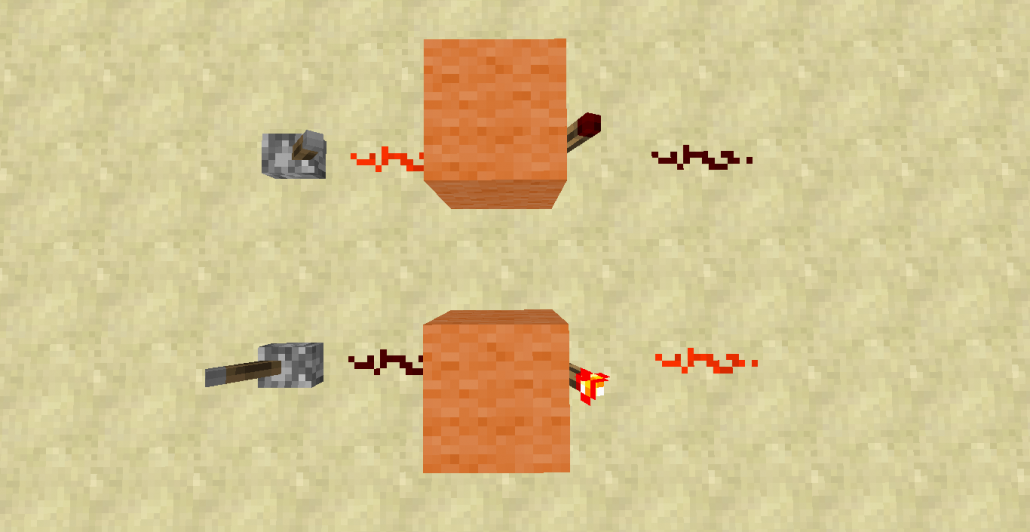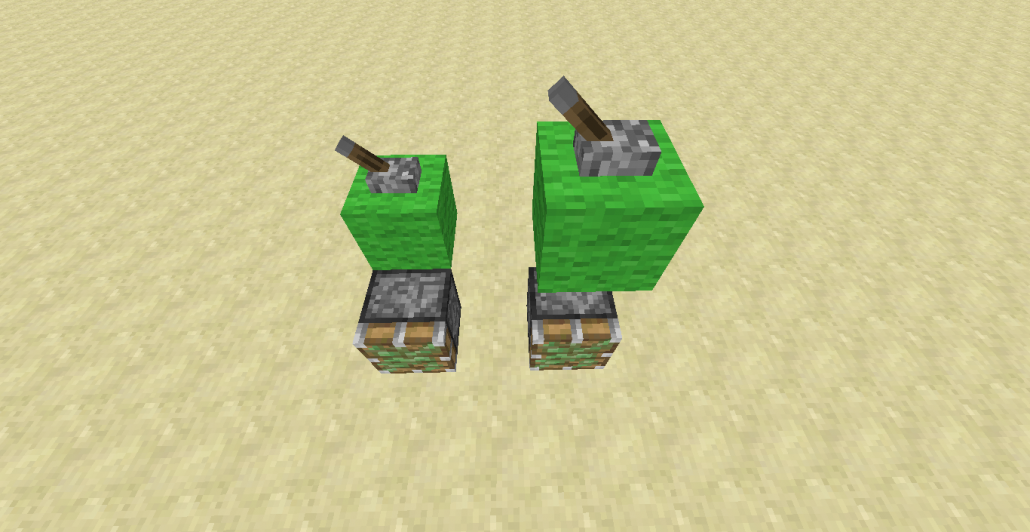Mechanics
In this article we will be introducing everything we did not cover in the interactions section of this tutorial. There are many little-known Redstone mechanics which are useful even to the average player, and yet others which are not really redstone but do require it in some way.
Signal inversion
The basis for the Boolean logic NOT gate, which we will be covering later in this tutorial, this mechanic is widely used in various forms throughout the game. It is possible to toggle the state of a redstone torch in the following way:
Assume we have an opaque block with a redstone torch placed on top or on any of the sides.
- If the block is powered, the torch will turn off.
- If the block is unpowered, the torch will stay on as it is its default behaviour.
- Note this happens regardless of whether the block is weakly or strongly powered.
Quasi-connectivity
Pistons, as we know, extend when powered and retract when unpowered. You can power a piston directly with redstone wire or by placing a power source beside it or indirectly by powering a block adjacent to it. However, there is a third way of powering pistons thanks to a mechanic called quasi-connectivity.
- If we power the block which would, in turn, power the space adjacent to the piston, the piston will not extend, but internally its state will change to powered.
- It doesn’t matter what is in the middle of the powered block and the piston in this scenario – it can be anything, including air, as long as it does not interfere with the redstone.
- A block in Minecraft is updated whenever any of its 6 immediate neighbours changes in any way. This is called a block update.
- When a quasi-connected piston is made to update, it will notice it is powered and it will extend. The piston can be made to update as described in the previous point. Thus, this contraption is sometimes called the Block Update Detector or BUD for short.
- The piston will stay in an extended state even if you remove the power source. It will only notice it’s unpowered when you cause it to update again, and only when that happens will it retract.
- There are two easy ways of causing a piston to be BUD-powered (another, easier-to-remember term for quasi-connected):
- Place a powered block diagonally adjacent to the piston
- Place a powered block one block away
Slime blocks
Slime block mechanics are the logical successors to BUD switches. Using them, you can create flying machines or even complex self-propelling robots.
- Slime blocks are a relatively new block with a very special property: when a slime block is pushed, it will drag along any movable blocks found immediately adjacent to it.
- Slime blocks do not override the default push limit – that is, a maximum of 12 blocks may be pushed or pulled with one single piston whether you use slime blocks or not.
- Some blocks in the game, such as obsidian or bedrock, are considered immovable by pistons. There is no block that a piston can’t push that a slime block can move, and vice-versa.
- If you use the stickyness property to drag other pistons or redstone blocks into quasi-connected scenarios, with careful design you are able to create a BUD loop which does not stop until an immovable object is encountered by one of the components of the flying machine.
- Do not expect to be able to make one yourself instantly – a lot of people have put in a lot of thought before you and have still not figured out the intricacies of moving something bigger than 12 blocks in an efficient way. Follow online tutorials and copy the designs you see – with time you will get enough practice to make your own, such as the ones shown below.
Command blocks
Command blocks are the last important redstone interaction. You might have heard of them before.
- Command blocks can execute any command which you type in the chat, with the exception of administration reserved commands such as
/opor/stop. - While the chat has a short maximum buffer length past which you cannot type, the one for command blocks is much larger (more than 30000 characters) and allows for more complicated commands.
- However, they are also the bread and butter of large redstone projects such as self-building houses, in-game modifications, mini-games made without the use of plugins, server reward rooms, etc. The commands required for things like this are for experts only, but we will teach you all you need to get started.
- They have enormous potential because their functionality is similar to a very simplified programming language.
- They are not obtainable through the creative menu, and are only accessible via the
/givecommand. - They can optionally be powered with any redstone power source. When they are, they execute their command.
This is all we will mention for now, as a later section of this tutorial deals with command blocks in full.
As an aside, structure blocks, a very recent addition to the game, have simplified the process of saving and cloning structures and you should use them for that purpose. Save and Load structure blocks can interact with redstone, and Corners may be placed with command blocks.